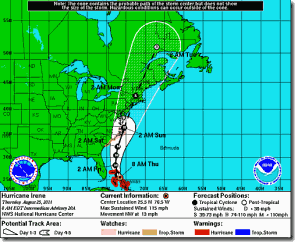It looks like hurricane Irene is heading in our direction. It’s current track has the eye passing roughly through the middle of the state as a category 1 hurricane on Sunday. Of course, these things can change at any time.
Hurricanes present several issues for IT equipment. The most common are flooding and wind. Flooding can be a problem for IT equipment that is on the floor especially in low lying areas. Make sure any of your IT equipment that fits this scenario is lifted up off the ground or moved completely. Water and electronic equipment do not play well together! Remember, that hurricanes can cause water damage in other ways besides flooding. Water can come in through roofs and windows as well.
Wind damage is the next problem. In addition to causing physical damage to your building, wind can take trees down and spread debris around. This in turn can cause power outages, which of course is a problem for your IT equipment.
Because this storm looks like it will hit over the weekend, it would be best to power off as much of your IT equipment as possible. If you are on our 24x7 monitoring service, please notify us that you will be powering down. If you can not power your equipment down, make sure it is in as safe an area as possible. Power surges can cause the most damage to your IT equipment. Any devices that are left on should, at the very least, be connected to a good UPS (Uninterruptable Power Supply). Realize that these will only be good for about 15 or 20 minutes.
It would be a good idea to make sure you have a current backup offsite. For our Clients that use or remote backup service, we will be doing a basic test restore of a sample of your data by the end of the day Friday.
Make sure you have a good communications link with your employees and make sure your insurance information is close at hand. Mostly importantly, safety first! Make your preparations before hand. If you find equipment under water don’t try to move it until the storm has passed, even if the power is out! The power may come back on at any time and can prove deadly.
Hopefully, this storm will pass without any major issues. However, it is best to be prudent and prepare as much as possible. This would be a good time, where possible, to shut your IT equipment off. Pull out that Disaster Plan and review it before the storm hits. If you have questions about your specific environment, give a us a call.
This is a pretty good site for information about Hurricane Irene.